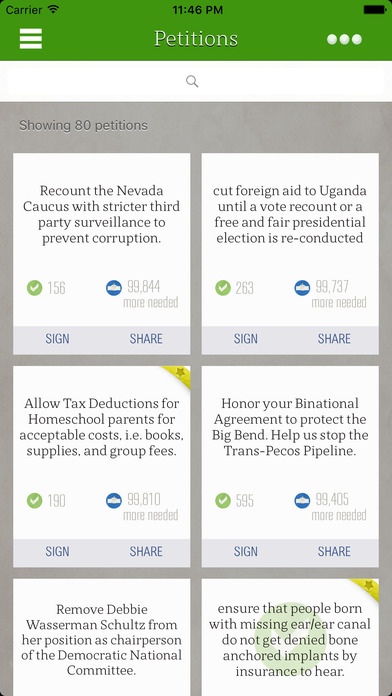We the People! 2.0.1
Continue to app
Free Version
Publisher Description
View, watch, sign and share White House petitions on the We the People platform using this beautiful, elegant interface.* As one of We the People's 8 million users, you have access to a voicing platform to the White House where over 200,000 petitions have been created and more than 22 million signatures have been rendered. Features: View, filter, sort, watch and search for We the People petitions Support your favorite petitions by sharing with friends or colleagues. View White House responses to petitions "Watch" a petition to follow it and monitor its status so you can be the first to know when the White house issues a formal response. Submit signatures to petitions from within the app. Sort petitions by signature count, signatures needed to receive a White House response, date created, White or House response date. View petitions in row or tile mode. Save your user credentials so you don't have to input them every time you sign the app. Switch users to sign petitions using different We the People accounts. Remove ads by upgrading to Pro As always, be sure to rate We the People, and we look forward to your feedback! Happy Petitioning! * This app uses the We the People API, but is neither endorsed nor certified by the White House.
Requires iOS 9.0 or later. Compatible with iPhone, iPad, and iPod touch.
About We the People!
We the People! is a free app for iOS published in the Reference Tools list of apps, part of Education.
The company that develops We the People! is Alejandro Vargas. The latest version released by its developer is 2.0.1.
To install We the People! on your iOS device, just click the green Continue To App button above to start the installation process. The app is listed on our website since 2013-07-30 and was downloaded 5 times. We have already checked if the download link is safe, however for your own protection we recommend that you scan the downloaded app with your antivirus. Your antivirus may detect the We the People! as malware if the download link is broken.
How to install We the People! on your iOS device:
- Click on the Continue To App button on our website. This will redirect you to the App Store.
- Once the We the People! is shown in the iTunes listing of your iOS device, you can start its download and installation. Tap on the GET button to the right of the app to start downloading it.
- If you are not logged-in the iOS appstore app, you'll be prompted for your your Apple ID and/or password.
- After We the People! is downloaded, you'll see an INSTALL button to the right. Tap on it to start the actual installation of the iOS app.
- Once installation is finished you can tap on the OPEN button to start it. Its icon will also be added to your device home screen.